配置文件.vimrc
配置文件.vimrc
(来自http://www.yuanma.org/data/2006/0625/article_949.htm)
在终端下使用vim进行编辑时,默认情况下,编辑的界面上是没有显示行号、语法高亮度显示、智能缩进等功能的。为了更好的在vim下进行工作,需要手动设置一个配置文件:.vimrc。
在启动vim时,当前用户根目录下的.vimrc文件会被自动读取,该文件可以包含一些设置甚至脚本,所以,一般情况下把.vimrc文件创建在当前用户的根目录下比较方便,即创建的命令为:
$vi ~/.vimrc
设置完后
$:x 或者 $wq
进行保存退出即可。
下面给出一个例子,其中列出了经常用到的设置,详细的设置信息请参照参考资料:
“双引号开始的行为注释行,下同
“去掉讨厌的有关vi一致性模式,避免以前版本的一些bug和局限
set nocompatible
“显示行号
set nummber
“检测文件的类型
filetype on
“记录历史的行数
set history=1000
“背景使用黑色
set background=dark
“语法高亮度显示
syntax on
“下面两行在进行编写代码时,在格式对起上很有用;
“第一行,vim使用自动对起,也就是把当前行的对起格式应用到下一行;
“第二行,依据上面的对起格式,智能的选择对起方式,对于类似C语言编
“写上很有用
set autoindent
set smartindent
“第一行设置tab键为4个空格,第二行设置当行之间交错时使用4个空格
set tabstop=4
set shiftwidth=4
“设置匹配模式,类似当输入一个左括号时会匹配相应的那个右括号
set showmatch
“去除vim的GUI版本中的toolbar
set guioptions-=T
“当vim进行编辑时,如果命令错误,会发出一个响声,该设置去掉响声
set vb t_vb=
“在编辑过程中,在右下角显示光标位置的状态行
set ruler
“默认情况下,寻找匹配是高亮度显示的,该设置关闭高亮显示
set nohls
“查询时非常方便,如要查找book单词,当输入到/b时,会自动找到第一
“个b开头的单词,当输入到/bo时,会自动找到第一个bo开头的单词,依
“次类推,进行查找时,使用此设置会快速找到答案,当你找要匹配的单词
“时,别忘记回车
set incsearch
“修改一个文件后,自动进行备份,备份的文件名为原文件名加“~“后缀
if has(“vms”)
set nobackup
else
set backup
endif
下面是我平常用的.vimrc文件:
" => General
"""""""""""""""""""""""""""""""""""""""""""""""""""
"imap <F3> <esc> : set nu <enter>
set nu
"set im!
"Get out of VI's compatible mode.
set nocompatible
"Make backspace delete lots of things
set backspace=indent,eol,start
"Create backups
"set backup
"Show us the command we're typing
set showcmd
"Highlight matching parens
set showmatch
"Search options: incremental search, highlight search
set hlsearch
set incsearch
"Selective case insensitivity
set ignorecase
set infercase
"Show full tags when doing search completion
set showfulltag
"Try to show at least three lines and tow columns of context when scrolling
set scrolloff=3
set sidescrolloff=2
"Wrap on these
set whichwrap+=<,>,[,]
"Allow edit buffers to be hidden
set hidden
"Enable syntax highlighting
if has ("syntax")
syntax on
endif
"Set our fonts
"if has('gui')
set guifont=Bitstream\ Vera\ Sans\ Mono \8
"endif
"Try to load a nice colourscheme
color morning
"Enable filetype plugin
if has ("eval")
filetype plugin on
filetype indent on
endif
"Have the mouse enabled all the time
set mouse=a
"Set to auto read when a file is changed from the outside
set autoread
set shiftwidth=8
set expandtab
set smarttab
""""""""""""""""""""""""""""""""""""""""""""""""""""""""""
" => Text edit
""""""""""""""""""""""""""""""""""""""""""""""""""""""""""
"By default, go for an indent of 4 tab stuff
"set expandtab
"set softtabstop=4
set shiftwidth=4
set smarttab
"Enable folding
if has("folding")
set foldenable
endif
:inoremap ( ()<ESC>i
:inoremap ) <c-r>=ClosePair(')')<CR>
:inoremap { {}<ESC>i
:inoremap } <c-r>=ClosePair('}')<CR>
:inoremap [ []<ESC>i
:inoremap ] <c-r>=ClosePair(']')<CR>
function ClosePair(char)
if getline('.')[col('.') - 1] == a:char
return "\<Right>"
else
return a:char
endif
endf
参考资料:
1.vim的完全翻译版在下面连接处可以找到
http://vimcdoc.sourceforge.net/
可以下载其中的一个PDF版本,里面介绍的很详细,强烈推荐:)
2.更详细的vim信息可以访问:
3.一个带有英文注释的.vimrc例子
http://www.vi-improved.org/vimrc.php
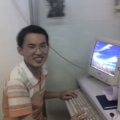
2012年1月18日 22:31
非常感谢!