Ubuntu8.04查看PDF乱码的解决
梦里伊人
posted @ 2008年7月25日 23:17
in Linux系统的相关知识
, 1210 阅读
Ubuntu8.04查看PDF乱码的解决
(源自:http://www.linuxidc.com/Linux/2008-05/12859.htm)
以前用Ubuntu7.10默认的evince显示部分PDF文件时总会显示乱码,按照网上安装相应支持文件和字体也不行,解决方法,安装adobereader。
1、登录http://www.adobe.com/products/acrobat/readstep2_allversions.html官方网站下载deb中文包。
2、下载完毕,在终端执行命令: sudo dpkg -i AdobeReader_chs-8.1.1-1.i386.deb。
3、安装完毕,从“应用程序”->“办公”运行Adobe Reader,可能会提示无法找到HTML渲染库libgtkembedmoz,只要指定成/usr/lib/firefox就行了。
上面第三步对7.10是可行的,但对于Ubuntu8.04,应改为/usr/lib/thunderbird,其它不变。
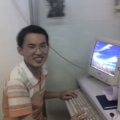
2022年11月18日 20:55
I learned a lot from the insight you shared here. It's good to learn more about this topic, and if you have some free time or you're curious about some celebrity basic information, you can visit celebrity networth and search for it.