“There was an error setting up inter-process communications for KDE.”问题的解决
梦里伊人
posted @ 2008年10月18日 00:02
in Linux系统的相关知识
, 1455 阅读
“There was an error setting up inter-process communications for KDE.”问题的解决
在安装完调试器kdbg后启动它时,出现一个对话框,显示
“There was an error setting up inter-process communications for KDE. The message returned by the system was:
Could not read network connection list.
/home/..........................................................
Please check that the "dcopserver" program is running!
”,针对该问题的解决步骤是:
1、在终端中执行命令:
sudo ls ~/.kde -altrh
2、执行命令:
sudo chown -R username:username ~/.kde
这样问题就解决了。
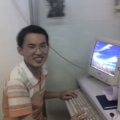
 评论 (0)
评论 (0)