实体显示
梦里伊人
posted @ 2007年8月14日 16:26
in c语言笔记
, 1737 阅读
在前一段时间,虽然已经接触过程序编译,但在在经过编译、连接、执行后只是产生了相应的数据结果,如果编写的程序是要生成一个实体,如生成一个球,只根据产生的数据结果是无法确认编写的程序是否正确,这只能通过一个图形显示软件来查看。师兄也提供了这样一个软件——mview-src-0.3.1,但是之前我没有搞清楚如何将该软件与所编写的程序相连接。在师兄的帮助下终于有所进展。具体过程如下:
就以编写一个生成球的程序为例进行解说:
1、在Gvim中编写程序sphere.c;
-
#include <stdlib.h>
-
#include <locale.h>
-
//#include "config.h"
-
#ifdef HAVE_GETOPT_H
-
# include <getopt.h>
-
#endif /* HAVE_GETOPT_H */
-
#ifdef HAVE_UNISTD_H
-
# include <unistd.h>
-
#endif /* HAVE_UNISTD_H */
-
#include "gts.h"
-
-
/* sphere - generate a triangulated unit sphere by recursive subdivision.
-
First approximation is an isocahedron; each level of refinement
-
increases the number of triangles by a factor of 4.
-
*/
-
int main (int argc, char * argv[])
-
{
-
GtsSurface * s;
-
guint level=6;
-
/* generate triangulated sphere */
-
s = gts_surface_new (gts_surface_class (),
-
gts_face_class (),
-
gts_edge_class (),
-
gts_vertex_class ());
-
gts_surface_generate_sphere (s, level);
-
-
/* if verbose on print stats */
-
gts_surface_print_stats (s, stderr);
-
-
/* write generating surface to standard output */
-
gts_surface_write (s, stdout);
-
-
return 0; /* success */
-
}
2、在gcc中进行编译;
所编写的makefile文件如下:
-
sphere:
-
gcc -o sphere `pkg-config --cflags --libs glib-2.0` -L /usr/local/lib -lgts -lm sphere.c
-
clean:
-
rm sphere
3、编译完成之后,执行文件
-
./sphere
以上三步都是以前接触过的,重要的是第四步。
4、这一步是生成一个gts文件
-
./sphere > sphere.gts
这样生成的.gts文件是在你编写程序的当前目录下,当然我们也可以给它指定路径。这样以来,图形显示软件mview-src-0.3.1就可以通过打开该文件(从该软件“文件”菜单通过该文件所在的路径打开该文件)。这样,在该软件的窗口中就显示出一个你所要生成的球。
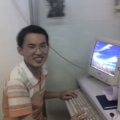
 评论 (0)
评论 (0)